|
We recommend you have your basic website with a blog and a newsletter program, then you can add G+ as one of your social media links. Google Plus - 1. Go to https://plus.google.com/ or log into your google account. 2. Complete the steps for setup and use your About file to post your information, this will stay the same throughout the sites add website link. 2. Upload a profile picture. Create a cover photo image. This theme should be consistent in color from your website design. 3. Connect with friends and people of interest. Create unique circles, Family, Business Friends, Moms, Twitter, etc. 4. Select your name wisely, you will attempt to use this throughout your social media sites. You won't want to change it later, everything will be connected via links. 5. Use the search feature to find Keywords that are relevant to support your niche. 6. #hashtags put you into categories on google. Create your own unique #hashtag and use it everywhere. 7. Use the explore feature to find what's hot and recommended. 8. Post on relevant, educational, and entertaining content that provides value, you can also +1 or share a post from others. 9. Be consistent, ie. post recent updates, +1 a few and check in on people you are following. 10. Post pictures, quotes, links, youtube videos. 11. Answer peoples questions 12. Create Circles, such as business contacts, health, moms, mentors, travel, real estate, etc. 13. Check out Communities that interest you, create your own community. 14. Create a Hangout or an Event. 15. Use sites that track your link stats like bit.ly or tiny.cc 16. Ask questions Circles: Communities: Create your Google Page: First Official Google+ Hangout with BWC
2 Comments
|
AuthorEnjoy updates about what's happening on the internet and how to stay ahead of social media and web design. Archives
September 2020
Categories
All
|

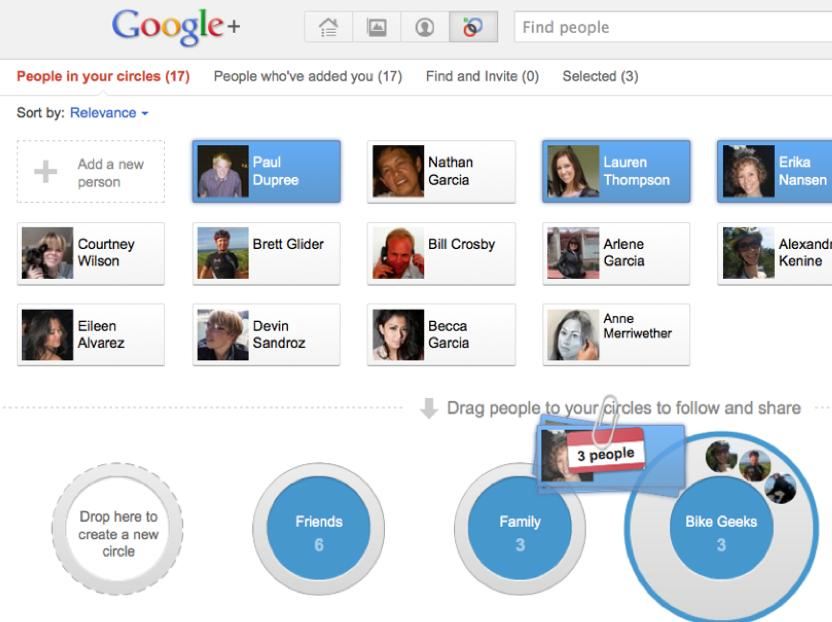
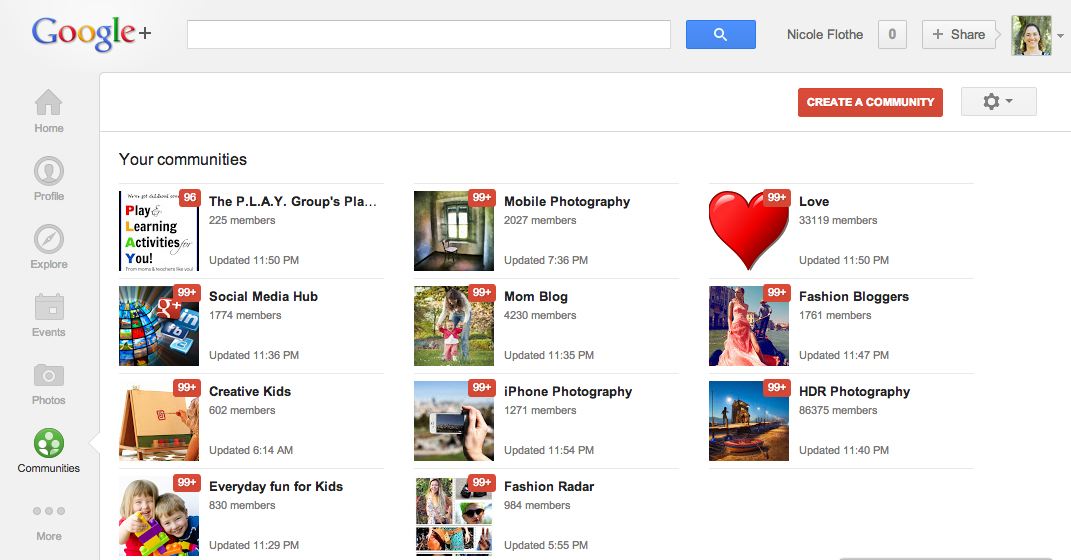
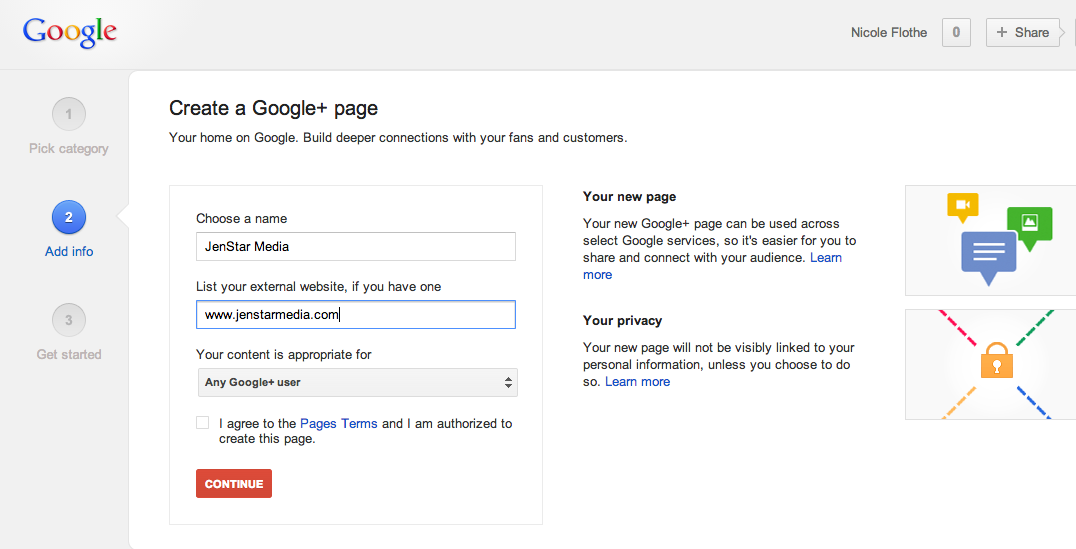
 RSS Feed
RSS Feed
