|
Top 10 Facebook Tips: Tip #1: Make sure your Facebook Header & Profile Photo reflect your brand and have a description in the image post. Today's example is a local Naples business Facebook page Kitchens By Clay. Tip #2: Video is Hot on social media! Create short video clips relevant to your business and also share videos from other Facebook pages that are specific to your industry. A great example is a local Naples business Facebook page Rocco's Tailor Shop and his other page Jackets Required. Also, The Clay Place, owner, Jim Rice, creates short video clips and shares them throughout the month on his fan page. Tip #3: Create a list of what to post on your page. If you're in the marketing industry like I am, on my Facebook page JenStarMedia I share information from my list. My categories are business tips, social media marketing, video, what's new in the industry, blogs of interest, design. Once I created this list then I developed my #hashtags...#socialmedia, #jenstarmedia, #businesstips, etc. Tip #4: Decide on a weekly posting plan. You can get ideas from others in your industry on what to post, here are some ideas... *Inspirational Quote *Personal Image (You/Your Products) *Update on something new on your website or something they can find on your site *Offer Contest *Short Video *Share a Helpful Tip *Fun Fact (Personal or Business) *Share a Resource *Breaking News *Holiday Tip #5 Find a program to create images and cover art for your fan page. I love Stencil and have partnered with them to promote their easy to use services. There are also other sites like Canva, PicMonkey, BufferApp, Pagemodo, and Post planner that can help in the creation of photos or post creation. Tip #6 Complete your about section with rich keywords and a full introduction about your business. At the end of the about section put your website link and all your other social media links. Tip #7 Join Groups and create Events. There are so many groups that can be in your niche, business groups, marketing groups, selling groups are just to name a few. Project Outreach is a group that I am a part of and they help serve the community by offering volunteers for charitable events and also have their own events to give back to the community. They are currently fundraising to help with their upcoming events and created a Golf tournament event. Once you've joined a group, interact with the latest posts, then you can begin sharing relevant news or stories in that group and direct them to your fan page or event. Tip #8 SHARE and INVITE Friends to Like Your Facebook Fan Page or create a Group and ADD MEMBERS. Read Ways to get more Likes blog here. I also found, not everyone that likes your posts is a fan of your page. Make sure to check your likes and if the person isn't a fan yet you can invite them. Tip #9 Always like and thank your friend or fan for sharing or commenting on your post. This builds friendships and a stronger relationship with your contact. They are more likely to revisit your page if you show them you care. You can also visit their fan page and if they have something relevant to share you can share something of theirs on your page. Tip #10 Be consistent. Don't fall off the social media path by not making any posts for months. But if you do, it's alright, just pick back up and once you've posted at least 5 recent posts you'll begin to look relevant again!
0 Comments
Here are a few things that I've found helpful in the promotion of my website and social media.
USE ONLINE DIRECTORIES Click here to read GoDaddy's great article about promoting your website. WAYS TO GET MORE LIKES 1. Add your Fan page to weekly bloghops. Below is a list of 5 Fan Page promote sites that I have used to help build my fan base. https://www.facebook.com/LinkBug https://www.facebook.com/smbusinessroom https://www.facebook.com/SilentTaggingFanPage https://www.facebook.com/SilentTaggingAndShoutouts?ref=ts https://www.facebook.com/PromoteMyFanPage Like the fan pages from your personal account and then after that you can post on their page from your Fan Page that you are their newest like. If you're interested you can do some Facebook paid advertising, it's not that expensive and I've had great results. SHARE YOUR NEWS Continue to Share the News of Your Fan Page on your personal account and share several of your posts to your personal account. If you have good connections that have Fan pages let me know because we can ask them to share about your new fan page. Create a statement for them like... Our friend Diana McCoy just launched her new fan page, she'll be sharing her love of Naples and passion for helping families find their dream homes. Visit www.facebook.com/McCoyNaplesRealEstate, like her page and tell her we sent you. You can edit the wording above to fit your business and then send a private message to any fan page you are interested in connecting with. ASK FRIENDS TO SHARE YOUR POSTS Ask a few of your friends if they wouldn't mind sharing your posts for a few weeks on their profile. All they have to do is click the share button. Good luck! If you have any questions be sure to comment below. I had the pleasure of being interviewed by Dave Graveline of Into Tomorrow, the consumer electronics radio show. “Into Tomorrow with Dave Graveline” – on the air since 1996 – is a 3-hour radio program (as well as many ITTV Video Reports) covering the Latest in Consumer Electronics & Technology available today and … into tomorrow. The show airs on over 190 AM & FM radio stations around the U.S. and a plethora of other sources! Before the show, I was asked to fill out a guest registration form. Here are the topics we covered: Social Media Sites Google+ Klout Web Design Color Question 1 : How did you get involved with Social Media and Website Design? Question 2: What has been the latest buzz in Social Media that you have found important? Question 3: Do you blog? What is one of your favorite blog posts? Question 4: How do you track your online influence? Listen to my radio segment here, I am toward the end of the program or download at Into Tomorrow, they also have a podcast on iTunes, Into Tomorrow with Dave Graveline and my segment is IT 5-31-2103 hr1 - Into Tomorrow with Dave Graveline. Keep your Vision/Mission Statement in mind in all the marketing you do for your company.
1. Like 5 or more people/fan pages a week by posting comments on their fan pages and linking back to your fan page. If you find relevant content share it on your fan page. 2. Join once a week a Fan Page promote session...This is where people are sharing their fan pages and liking others. 3. Referrals - Educate, nurture ask, reward. Educate the fans once a week or more on news related to your company. Examples...Youtube videos, Quotes, Pictures, Blogs offering educational information. Nurture Like their comments or acknowledge them for liking your post. Ask...Make a request for fans to share your content or like your post. Reward...Create a reward for loyal fans and let them know about it. Example...Do a once a month drawing an award a small item from store. 4. Do a once a week promotion or update on your company news. This would be a great way to incorporate Blogging and post links onto Facebook. 1. Have all your Facebook posts go directly to your Twitter account. 2. Create a specific Hashtag # that you use for your company and start adding it to your tweets. 3. Spend 5 to 10 minutes on Twitter and connect with people in your niche. 4. Retweet those quotes, tips, pictures, and blogs that bring value to your company. 5. Share valuable information and updates. You can use an auto schedule program like bufferapp.com or hootsuite.com to schedule tweets and share information at set times. 1. Post at least 3 -4 times a week, pictures with hashtags # that save the picture into categories on Instagram. 2. Like a few pictures in the hashtag category that you have posted your picture in. 3. Follow other related companies or people in your industry, and make a comment on their photos. 4. Connect the account to your social media sites. 1. Create an account and set up a pin board for your company. 2. Pin items that are related to your company at least 3-4 times a week. 3. Try to gather at least 10 items on your board that you found in the search section related to your topic of interest. Blogging 1. Share your story on a weekly basis in an article or doing Wordless Wednesdays to generate traffic to your site. 2. Share with your social media sites and link to your products. Good Luck! Nicole Flothe 1. Facebook is a great way to list your business by creating a Fan Page. When businesses create their fan page, they begin connecting with their customers. A great place to find other connections for businesses is facebook.com/smbusinessroom.
2. Twitter is a quick newsfeed that connects 140 characters or less of information about your company or yourself. #HASHTAGs are important and many companies use them to tag their topic of interest. I just recently created a new tag for the our affiliated magazine #heartbeatmag. There are some really great hashtags out there and you can search for them at the top of twitter to find relevant customers. One example is a company called #foodiechats and they use their hashtag every Monday for live tweet meetups. 3. Pinterest is becoming a very important tool to business owners using social media. It's a place you can pin the pictures of interest to your virtual board. We have a board for Businesses we Love and companies websites get pinned to that board. 4. LinkedIn is a favorite for business owners that want to provide a professional appearance. It also provides a perfect resource for connecting with other business owners. 5. Instagram is a useful tool for those who want to join a world of photographers, some are professional but most are amateur. Instagram is a way for businesses to share visually what their company is all about. You can use #hashtags to categorize your picture, like #pottery, #art, #heartbeatmag, #media, etc. 6. Youtube sets the bar for sharing a message virtually. Once your company is live on camera, it allows your customer to begin to trust in you. Quick videos can be made with animoto or other apps on iPhones and edited during the upload process to Youtube. 7. Google+ is a resource for newsfeeds and connecting all areas of Google together with their circle of friends. They offer Google hangouts where you can have an online video chat session with clients or business owners on a topic of interest. 8. Etsy, I believe is a great resource for business owners that have handmade items. You can create circles of people that you want to follow and add favorites to connect further with new clients. All in all, Social Media is here to stay and a big part of the life of your business. by Nicole Flothe |
AuthorEnjoy updates about what's happening on the internet and how to stay ahead of social media and web design. Archives
September 2020
Categories
All
|
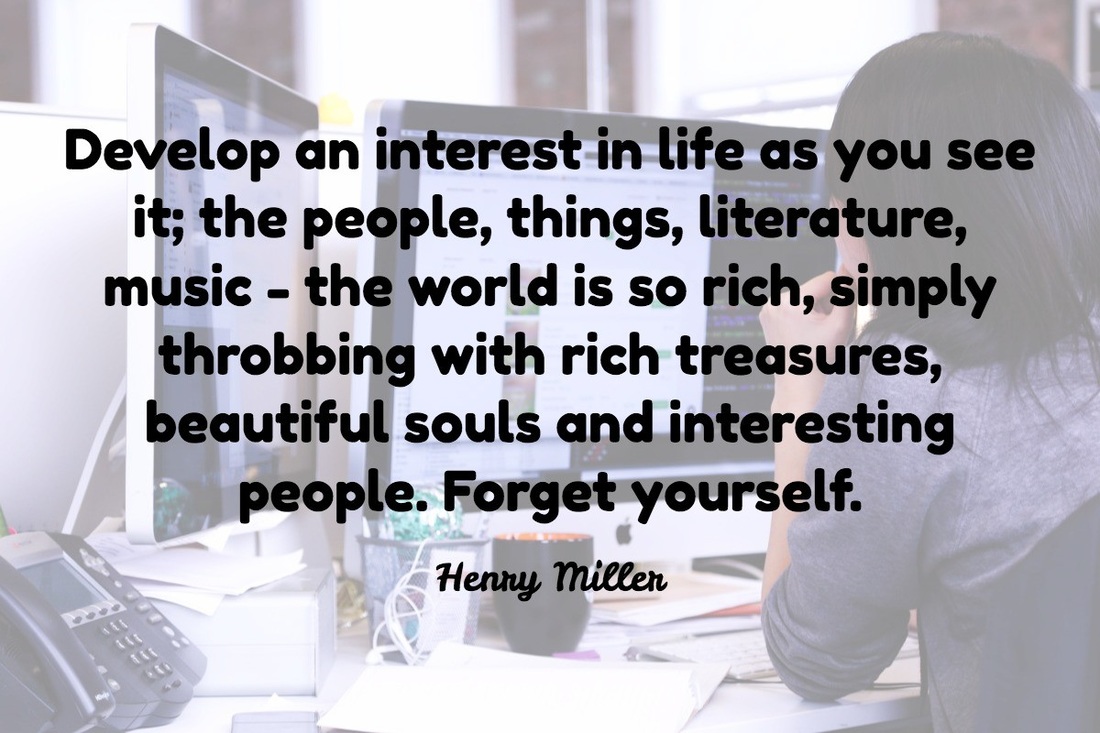
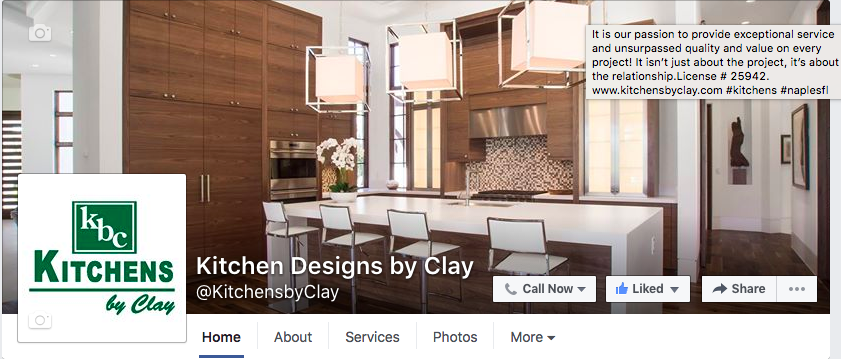
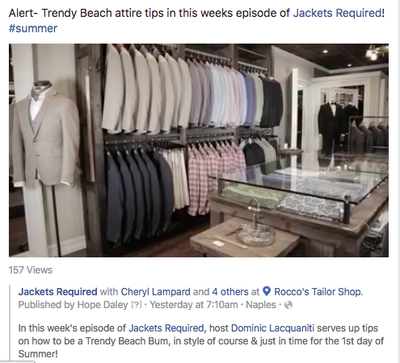


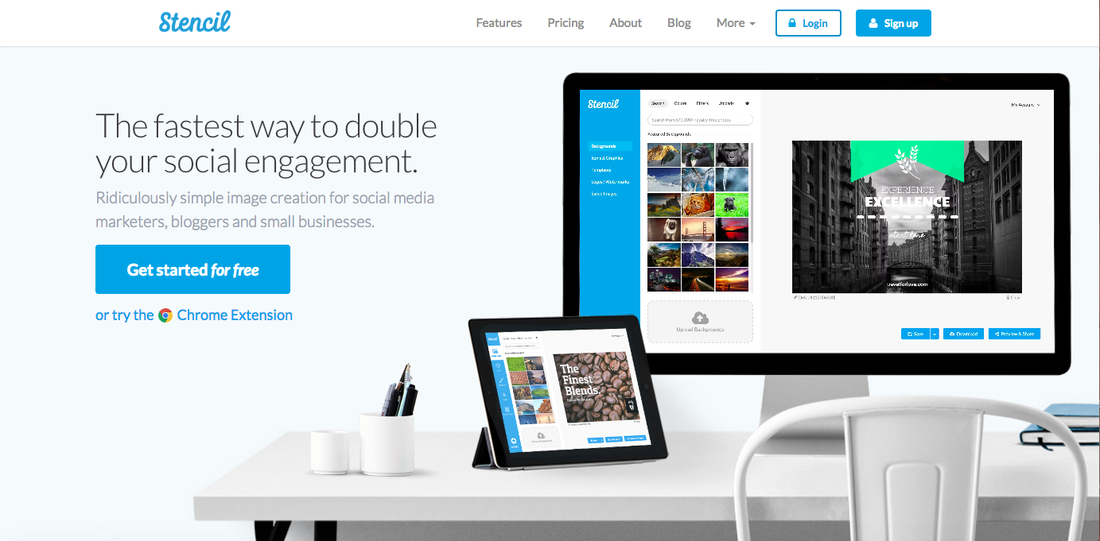
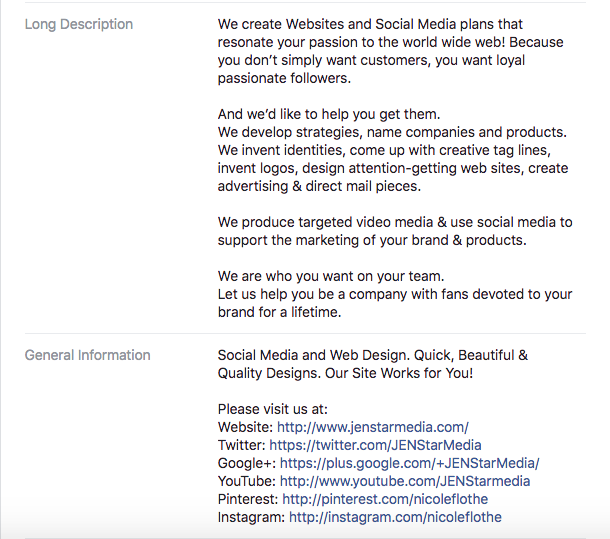

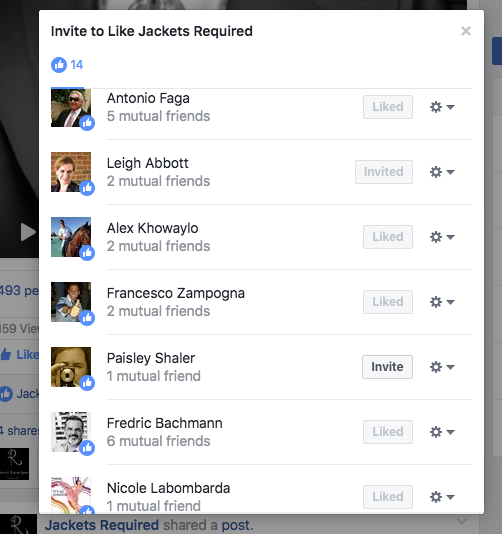
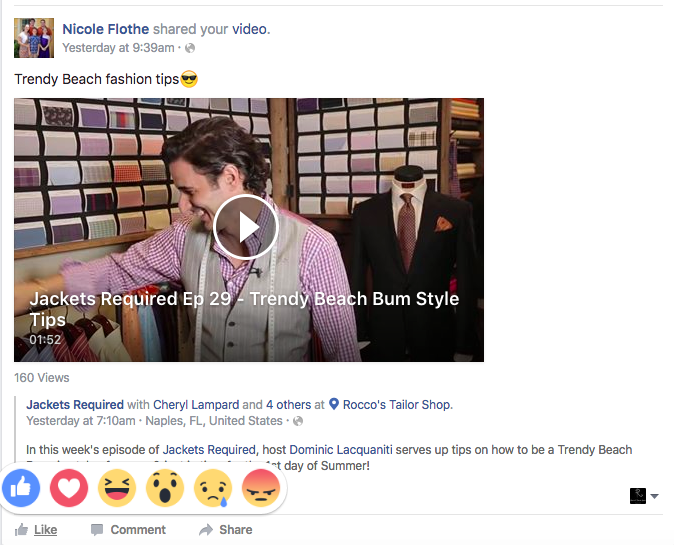





 RSS Feed
RSS Feed
