|
Here are a few things that I've found helpful in the promotion of my website and social media.
USE ONLINE DIRECTORIES Click here to read GoDaddy's great article about promoting your website. WAYS TO GET MORE LIKES 1. Add your Fan page to weekly bloghops. Below is a list of 5 Fan Page promote sites that I have used to help build my fan base. https://www.facebook.com/LinkBug https://www.facebook.com/smbusinessroom https://www.facebook.com/SilentTaggingFanPage https://www.facebook.com/SilentTaggingAndShoutouts?ref=ts https://www.facebook.com/PromoteMyFanPage Like the fan pages from your personal account and then after that you can post on their page from your Fan Page that you are their newest like. If you're interested you can do some Facebook paid advertising, it's not that expensive and I've had great results. SHARE YOUR NEWS Continue to Share the News of Your Fan Page on your personal account and share several of your posts to your personal account. If you have good connections that have Fan pages let me know because we can ask them to share about your new fan page. Create a statement for them like... Our friend Diana McCoy just launched her new fan page, she'll be sharing her love of Naples and passion for helping families find their dream homes. Visit www.facebook.com/McCoyNaplesRealEstate, like her page and tell her we sent you. You can edit the wording above to fit your business and then send a private message to any fan page you are interested in connecting with. ASK FRIENDS TO SHARE YOUR POSTS Ask a few of your friends if they wouldn't mind sharing your posts for a few weeks on their profile. All they have to do is click the share button. Good luck! If you have any questions be sure to comment below.
1 Comment
Watch Shelly Aristizabal and Stephanie from Business Women Connect, and Nicole Flothe from JENStar Media chat about how to make your photos ready to use online. We recommend you have your basic website with a blog and a newsletter program, then you can add G+ as one of your social media links. Google Plus - 1. Go to https://plus.google.com/ or log into your google account. 2. Complete the steps for setup and use your About file to post your information, this will stay the same throughout the sites add website link. 2. Upload a profile picture. Create a cover photo image. This theme should be consistent in color from your website design. 3. Connect with friends and people of interest. Create unique circles, Family, Business Friends, Moms, Twitter, etc. 4. Select your name wisely, you will attempt to use this throughout your social media sites. You won't want to change it later, everything will be connected via links. 5. Use the search feature to find Keywords that are relevant to support your niche. 6. #hashtags put you into categories on google. Create your own unique #hashtag and use it everywhere. 7. Use the explore feature to find what's hot and recommended. 8. Post on relevant, educational, and entertaining content that provides value, you can also +1 or share a post from others. 9. Be consistent, ie. post recent updates, +1 a few and check in on people you are following. 10. Post pictures, quotes, links, youtube videos. 11. Answer peoples questions 12. Create Circles, such as business contacts, health, moms, mentors, travel, real estate, etc. 13. Check out Communities that interest you, create your own community. 14. Create a Hangout or an Event. 15. Use sites that track your link stats like bit.ly or tiny.cc 16. Ask questions Circles: Communities: Create your Google Page: First Official Google+ Hangout with BWC Focus on what you Love to do while we take care of your Web Design.
Look Professional Brand your site with your company's logo and colors. You'll get compliments and recognition! Social Media Support Find your way to offering specials, promotions, and updates on Facebook, Twitter & Bloggin with ease! Worry Free Maintenance JENStar Media helps keep you up to date on ways to generate traffic and maintain your site. Develop a Tagline It's easy to capture your audience and create a memorable impression with a unique tagline & motto. We love setting this up. |
AuthorEnjoy updates about what's happening on the internet and how to stay ahead of social media and web design. Archives
September 2020
Categories
All
|


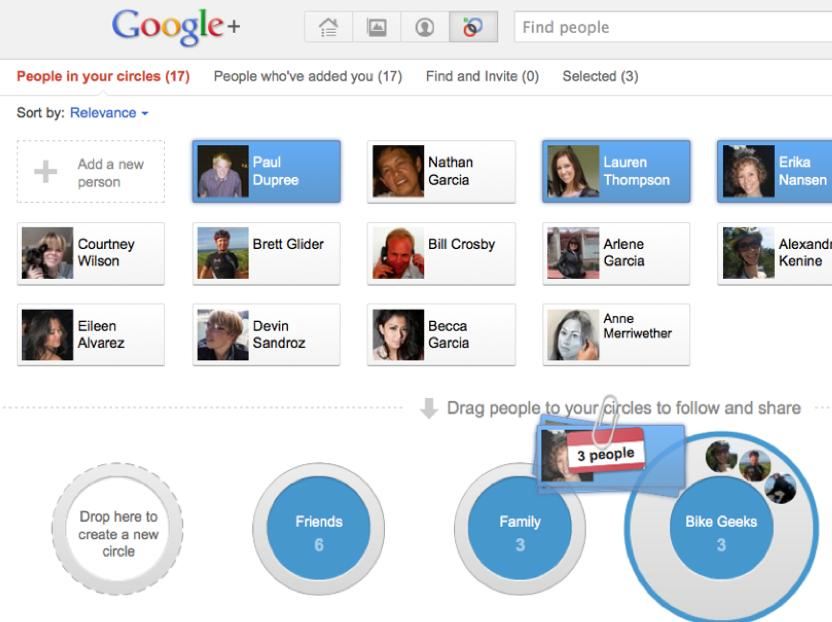
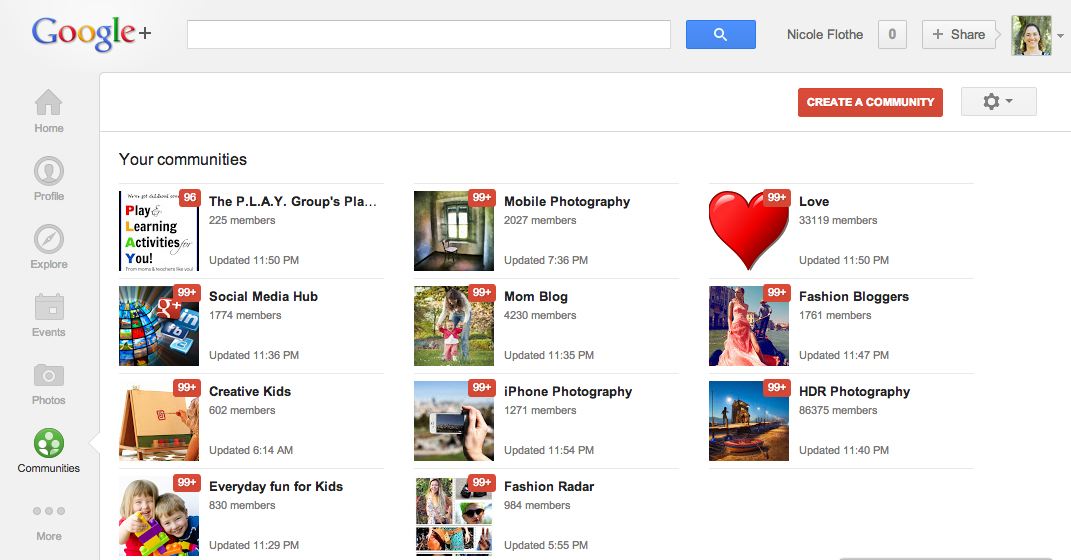
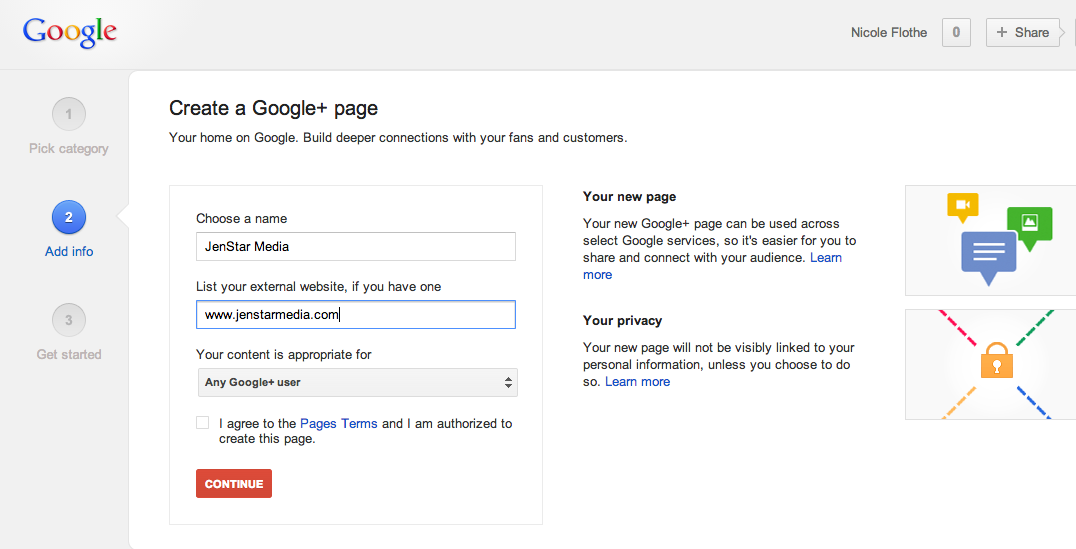
 RSS Feed
RSS Feed
