 Do you ever wonder how you can make YouTube a part of your Social Media portfolio for your Business? In this podcast you'll learn a few tips & tricks to make that happen. Click here to listen! This is my Podcast Episode 2 and I share about understanding YouTube for your business. If you're new to Podcasting be sure to subscribe on iTunes and listen to Episode 1 here. Before I started the Podcast I welcomed my latest Client Calistoga Bakery Cafe's upcoming event this weekend, they are celebrating their 10th Year Annivesary and raising money for The Wounded Warrior Project. Congrats to them and be sure to like their Facebook page for specials and discounts! View the History of YouTube on Wikepedia. They've been around since Feb. 14th, 2005. YouTube is a social media platform to share videos about You or things that you have an interest in. Ask yourself the question, What type of videos am I interested in? YouTube offers a great Search feature to start finding videos for your line of business or your niche. Once you start searching on YouTube they start populating something for you called the What's Recommended and you can find more videos of interest based on these highlighted videos. A few Channels I found interesting and noteworthy are What's Trending and Disney Parks. Create Playlists to save your favorite videos, music, or teachings into one area and listen to them later or share the one link with your clients. Find out what's popular and create a playlist for those videos that fit your niche. Create your own video with apps on your iPhone or record with your Computer screen. The latest New App is being provided by YouTube called YouTube Capture. I also love Animoto for creating great slideshows of photos with music and words. Lastly, Share on your Social Media sites! Click on the links below the video and share. The more posts you create about your video the better chance it will be viewed by your target audience. Please visit JENStarMedia's YouTube channel & subscribe for a chance to win a free Google Hangout Interview! www.youtube.com/jenstarmedia Tweet This!
0 Comments
Here are a few things that I've found helpful in the promotion of my website and social media.
USE ONLINE DIRECTORIES Click here to read GoDaddy's great article about promoting your website. WAYS TO GET MORE LIKES 1. Add your Fan page to weekly bloghops. Below is a list of 5 Fan Page promote sites that I have used to help build my fan base. https://www.facebook.com/LinkBug https://www.facebook.com/smbusinessroom https://www.facebook.com/SilentTaggingFanPage https://www.facebook.com/SilentTaggingAndShoutouts?ref=ts https://www.facebook.com/PromoteMyFanPage Like the fan pages from your personal account and then after that you can post on their page from your Fan Page that you are their newest like. If you're interested you can do some Facebook paid advertising, it's not that expensive and I've had great results. SHARE YOUR NEWS Continue to Share the News of Your Fan Page on your personal account and share several of your posts to your personal account. If you have good connections that have Fan pages let me know because we can ask them to share about your new fan page. Create a statement for them like... Our friend Diana McCoy just launched her new fan page, she'll be sharing her love of Naples and passion for helping families find their dream homes. Visit www.facebook.com/McCoyNaplesRealEstate, like her page and tell her we sent you. You can edit the wording above to fit your business and then send a private message to any fan page you are interested in connecting with. ASK FRIENDS TO SHARE YOUR POSTS Ask a few of your friends if they wouldn't mind sharing your posts for a few weeks on their profile. All they have to do is click the share button. Good luck! If you have any questions be sure to comment below. I met Kathryn at a Business Women Connect event locally here in Naples. We exchanged business cards and she asked if I ever created a shopping cart website. I provided her with several clients websites and once she reviewed them we made an appointment to meet and discuss options on creating a one-of-a-kind website. I was excited to be able to work with Kathryn and help her with the layout and design of her website.
Here is Kathryn's story behind My Favorite Furr: Years ago Kathryn Goerig-Eastlake owned a long-haired cat, named Sasha. She was most happy if she was on her lap. Sasha was so happy that she drooled all over her as she petted her. She made quite a mess, and Kathryn started thinking about what could she make to protect herself from her lap pets and their messy self? Years passed, Kathryn is now a retired high school teacher enjoying sunny Florida life. But, after a few years, she found that retired life wasn't all that interesting and that she needed to use her creativity to solve that pet problem she had been thinking about for years. Eureka! She decided that she could design a grooming tool box, kneading pad, drool, hair and debris catcher in one grand product! She created . . .”Love Your Laptime TM” Her mother's charitable attitude towards stray animals greatly influenced her, and now she wants to give back to the pet rescue organizations. A percentage of all her profits will be distributed to the Humane Society of the United States, Naples Humane Society, and other animal rescue shelters. To learn more visit www.myfavoritefurr.com or www.loveyourlaptime.com Have you ever been to a blog and wondered why so many people were leaving their link below a blog post? You just found something that bloggers call a Blog Hop. It's a group of bloggers that are viewing each others blogs on a particular subject like recipes or wordless wednesdays which is about a photo you share.
Some blogs have great directories listing all the fun blog hops you can participate in. Here is a list I thought would be helpful. http://dysfunctionsjunction.com/blog-hop-directory/ http://www.random-dealz.com/blog-hop-directory/ http://www.linkyhere.com/social-media/ Enjoy, Nicole Flothe I had the pleasure of being interviewed by Dave Graveline of Into Tomorrow, the consumer electronics radio show. “Into Tomorrow with Dave Graveline” – on the air since 1996 – is a 3-hour radio program (as well as many ITTV Video Reports) covering the Latest in Consumer Electronics & Technology available today and … into tomorrow. The show airs on over 190 AM & FM radio stations around the U.S. and a plethora of other sources! Before the show, I was asked to fill out a guest registration form. Here are the topics we covered: Social Media Sites Google+ Klout Web Design Color Question 1 : How did you get involved with Social Media and Website Design? Question 2: What has been the latest buzz in Social Media that you have found important? Question 3: Do you blog? What is one of your favorite blog posts? Question 4: How do you track your online influence? Listen to my radio segment here, I am toward the end of the program or download at Into Tomorrow, they also have a podcast on iTunes, Into Tomorrow with Dave Graveline and my segment is IT 5-31-2103 hr1 - Into Tomorrow with Dave Graveline. Watch Shelly Aristizabal and Stephanie from Business Women Connect, and Nicole Flothe from JENStar Media chat about how to make your photos ready to use online. We recommend you have your basic website with a blog and a newsletter program, then you can add G+ as one of your social media links. Google Plus - 1. Go to https://plus.google.com/ or log into your google account. 2. Complete the steps for setup and use your About file to post your information, this will stay the same throughout the sites add website link. 2. Upload a profile picture. Create a cover photo image. This theme should be consistent in color from your website design. 3. Connect with friends and people of interest. Create unique circles, Family, Business Friends, Moms, Twitter, etc. 4. Select your name wisely, you will attempt to use this throughout your social media sites. You won't want to change it later, everything will be connected via links. 5. Use the search feature to find Keywords that are relevant to support your niche. 6. #hashtags put you into categories on google. Create your own unique #hashtag and use it everywhere. 7. Use the explore feature to find what's hot and recommended. 8. Post on relevant, educational, and entertaining content that provides value, you can also +1 or share a post from others. 9. Be consistent, ie. post recent updates, +1 a few and check in on people you are following. 10. Post pictures, quotes, links, youtube videos. 11. Answer peoples questions 12. Create Circles, such as business contacts, health, moms, mentors, travel, real estate, etc. 13. Check out Communities that interest you, create your own community. 14. Create a Hangout or an Event. 15. Use sites that track your link stats like bit.ly or tiny.cc 16. Ask questions Circles: Communities: Create your Google Page: First Official Google+ Hangout with BWC Website color...
Blue : means patience, peace, tranquility, trustworthiness, love, stability. It is one of the most beloved colors, especially by men. It is associated with stability and depth, professionalism, trust and honor. Red : is mostly associated with boldness, excitement and desire. Red is the color of love, strength, power, energy, leadership and excitement. It is a strong color, and you should be aware of some of its negative associations, i.e. danger, alarms, traffic lights, etc. Green : is the color of harmony, nature, healing, life, food and health. Also, it is often associated with money. Orange : means cheerfulness and creativity. It can be associated with friendliness, confidence, playfulness, courage, steadfastness, etc. Purple : traditionally associates with power, nobility and wealth. Wisdom, royalty, independence, nobility, luxury, ambition, dignity, magic and mystery. Brown : is the color of relaxation and confidence. Brown means earthiness, nature, durability, tribal, comfort, reliability, etc. It can be thought of sophisticated, solid and conventional. Pink : expresses tenderness, romance, femininity, truth, passivity, good will, emotional healing, care, peace, calming, affection, emotional maturity, nurturing, sweet tasting, sweet smelling, ethereal, delicacy, etc. White : is associated with purity, simplicity, fresh, goodness, innocence easy, cleanliness, etc. This color is great to use for a background or accent color, because it highlights other colors. Black : is a stylish and elegant color associated with power, sophistication, formality, health, etc. Black is an excellent technical color and helps to add some mystery to your design. But if you don’t want your website provoke depressing feelings, avoid using black over a large area. On the other hand, if you make a black background, it can enhance perspective and depth. Black is great to use for art and photography websites to help other colors vibrate. Nicole Flothe Facebook/Twitter Resource: Google search Website Colors Keep your Vision/Mission Statement in mind in all the marketing you do for your company.
1. Like 5 or more people/fan pages a week by posting comments on their fan pages and linking back to your fan page. If you find relevant content share it on your fan page. 2. Join once a week a Fan Page promote session...This is where people are sharing their fan pages and liking others. 3. Referrals - Educate, nurture ask, reward. Educate the fans once a week or more on news related to your company. Examples...Youtube videos, Quotes, Pictures, Blogs offering educational information. Nurture Like their comments or acknowledge them for liking your post. Ask...Make a request for fans to share your content or like your post. Reward...Create a reward for loyal fans and let them know about it. Example...Do a once a month drawing an award a small item from store. 4. Do a once a week promotion or update on your company news. This would be a great way to incorporate Blogging and post links onto Facebook. 1. Have all your Facebook posts go directly to your Twitter account. 2. Create a specific Hashtag # that you use for your company and start adding it to your tweets. 3. Spend 5 to 10 minutes on Twitter and connect with people in your niche. 4. Retweet those quotes, tips, pictures, and blogs that bring value to your company. 5. Share valuable information and updates. You can use an auto schedule program like bufferapp.com or hootsuite.com to schedule tweets and share information at set times. 1. Post at least 3 -4 times a week, pictures with hashtags # that save the picture into categories on Instagram. 2. Like a few pictures in the hashtag category that you have posted your picture in. 3. Follow other related companies or people in your industry, and make a comment on their photos. 4. Connect the account to your social media sites. 1. Create an account and set up a pin board for your company. 2. Pin items that are related to your company at least 3-4 times a week. 3. Try to gather at least 10 items on your board that you found in the search section related to your topic of interest. Blogging 1. Share your story on a weekly basis in an article or doing Wordless Wednesdays to generate traffic to your site. 2. Share with your social media sites and link to your products. Good Luck! Nicole Flothe Social Mention is a great tool to track your key words that you want to be notified about or your name to find out when you are being mentioned. It's free too!
|
AuthorEnjoy updates about what's happening on the internet and how to stay ahead of social media and web design. Archives
September 2020
Categories
All
|







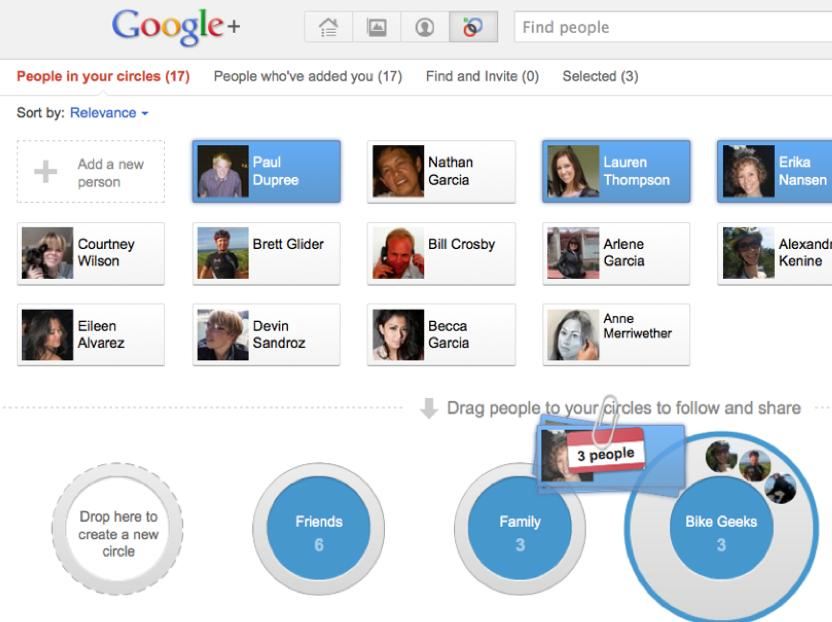
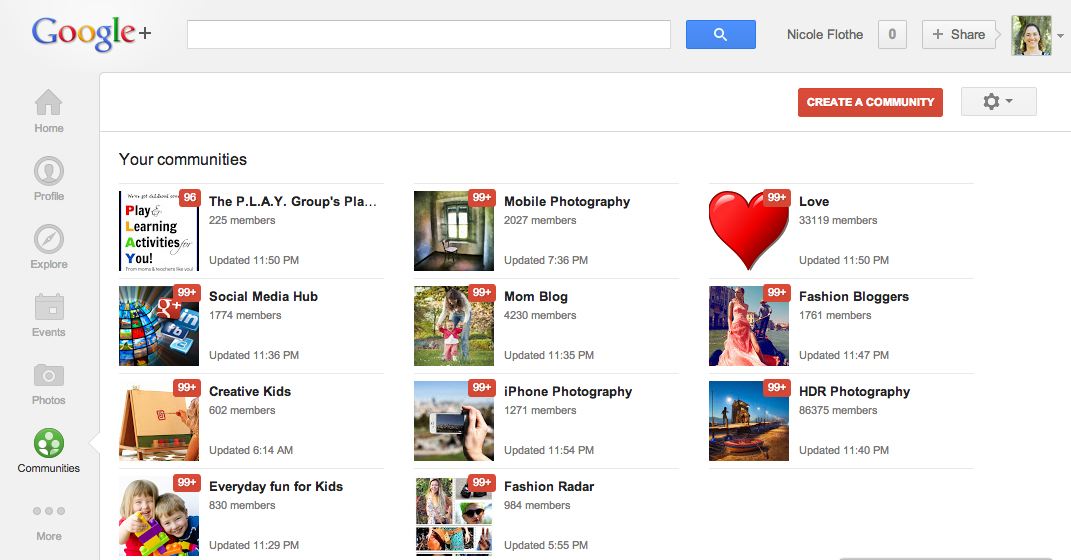
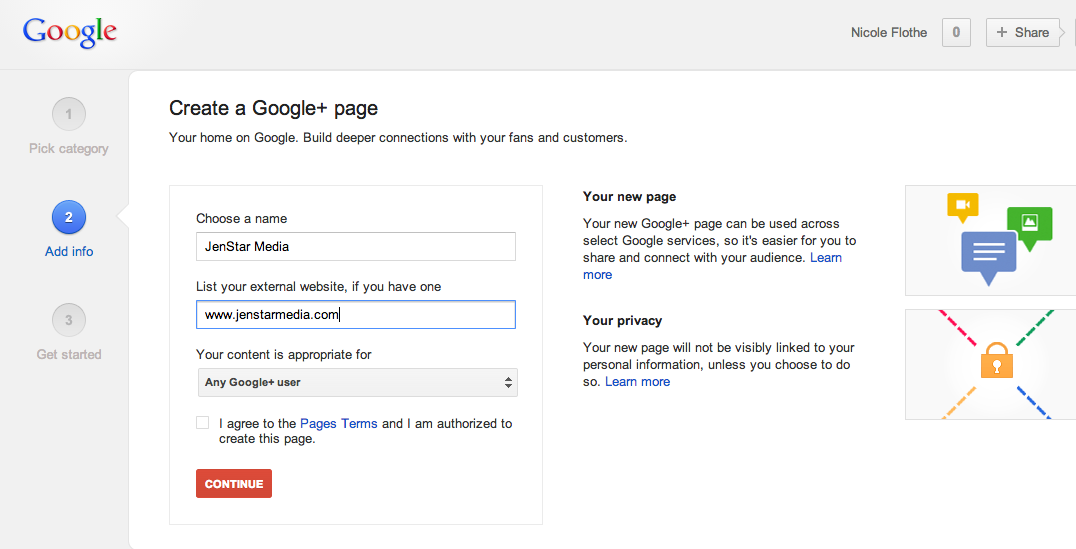


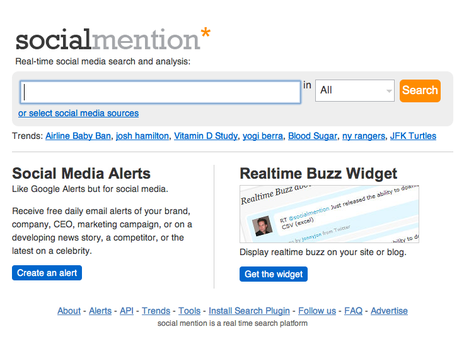
 RSS Feed
RSS Feed
